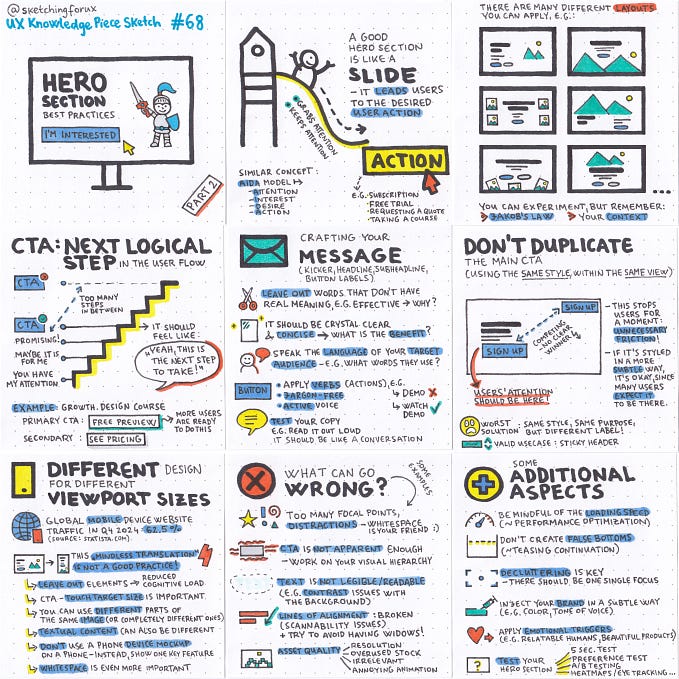UX & Sketching: the best articles and resources of 2018
Just like last year, I’d like to share articles, resources I found most interesting and useful in 2018 (& I also included resources that I created).
The resources are organized into 3 categories: Articles; Books; Tools & Other Resources.

📰ARTICLES
Create memories by sketching by Chris Spalton
I really like the way Chris explains the advantages of sketching and sketchnoting:
“The act of sketching helps re-inforce and solidify your experiences. Like all sketchnoters know, capturing talks and meetings in this fashion helps you remember the content better by creating extra cognitive connections, likewise, by combining the visual aspect, combined with extra context you add through words, you’re cementing your experiences in a way that is unique to sketchnoting.”
Makayla Lewis on The Power of Sketchnoting in UX Design by Oliver Lindberg
This is an insightful interview with a great sketchnoter UX designer, organizer of the Sketchnote LDN meetup, Makayla Lewis (if you want to practice sketching, check out her SNChallenge!)
Extremely Useful Whiteboard Templates For Efficient Workshops — Part 1 & 2 by Yuri Malishenko
Sometimes using a template is a great way of kickstarting a collaborative session. In these 2 articles, Yuri explains 6 useful templates: Analysis of roles involvement in a work process, Customer journey mapping, The visual way for handling retrospectives, Organisational design analysis, Organisational design in the context of a work process, Value stream mapping.
Design Thinking Visualized by Anna Iurchenko
Anna does a great job at explaining what design thinking is about, and I really like her clean, playful sketching style.
Sketchnoting for UX designers: WebExpo Conference captured by sketchnotes by Krisztina Szerovay
I created 16 sketchnotes during the WebExpo conference, and I also give some advice on sketchnoting for UX designers:
3 ways to add extra impact to figures by Ben Crothers
Ben’s tips will help you highlight the human aspect of product design: the digital product/service you’re working on is going to be used by human beings. So adding some details that show users in their context will help you communicate user goals & needs.
“Whether you draw for a living, or you just want to liven up your work by making it more visual (or both!) adding figures and faces to your communications makes a big impact. Our eyes can’t help but lock into the eyes of another face, or the pose of a figure, to seek meaning and affinity.”
Learn these two simple techniques that will dramatically improve your whiteboard skills by Yuri Malishenko
One more article by Yuri: in my opinion, UX/product designers should be able to facilitate meetings, collaborative sessions, so if you consider yourself a beginner in this area, check out this awesome entry level tutorial:
The Power of Visuals by Agata Braja
This article shows that having even a very small set of icons you can sketch out confidently (visual library) is a great starting point for visual thinking:
“I find it very helpful to have my selection of top 20 basic pictures in my ‘back pocket’ ready to use and draw whenever needed. Among them are pictographs (pictures of real things) and ideographs (pictures of ideas). Practise basic shapes on a piece of paper. You can google simple doodles and start by copying the shapes you like.”
3 rapid prototyping exercises to improve your UX skills by Elaine Tran
Here are 3 exercises you can use for practicing:
“By practicing these rapid prototyping exercises you can train yourself to think through solutions faster and to always validate your ideas.”
Product Design Exercises We Use At WeWork Interviews by Artiom Dashinsky
While applying design exercises during interviews is a controversial topic, I believe that these exercises offer a great way of practicing sketching and visual thinking. This article contains 17 exercises:
Lessons learned from running Sketchstorming workshops by Teo Choong Ching
There are so many aspects of designing a great workshop, this article highlights some valuable takeaways and offers some advice, for instance: “Set a strict time limit for your meeting and make sure you stick to it!”
Stop Talking and Start Sketching: A Guide to Paper Prototyping by Marvel
This article contains a high-level overview of paper prototyping, what I like about it is that it highlights the inclusive nature of paper prototypes:
“ Overall, anybody can get involved — I’ve seen paper prototyping used as a tool to bring ideas from everyone into the prototyping process, no matter their role or seniority in a company. Doing so can get more buy-in from leadership too if they’ve had input on the designs, and also brings new perspectives to explore.”
‘A safe space to draw’ by Katie McCurdy
One more article about design workshops, it describes an interesting aspect of sketching and visual thinking: warm-up exercises, like creating spirals, can help participants calm their minds. It’s important to first create the right conditions for creativity and problem solving.
“We began with a few easy pattern exercises to help people calm their minds and get used to putting pen to paper.”
Know whiteboards, know design. by Alan Cooper
Alan Cooper starts with explaining why visual thinking is an essential skill for designers:
“Visual thinking — and its sibling, visual communication — are foundational skills for interaction designers. Diagramming is the most commonly found tool in the designer’s arsenal. It would be difficult to design effective behavior without diagramming.”
The other part I’d like to highlight is this, he talks about a really clever and efficient interview exercise:
“So we offered various practical tests. Our most effective one was devilishly simple. I’d quickly draw a big dialog box on the whiteboard, then hand the marker to the candidate and instruct them to, “Make it better.” The candidate would offer some change to the dialog, whereupon we’d say, “Make it still better.” After two or three iterations of this game, we could pretty much tell if they were charlatans, theorists, or consulting designers. And most of all, we could tell if they were visual thinkers by the way they used the whiteboard.”
Practical whiteboarding for UX designers by Arturo Ríos
One more article about whiteboarding, these are my favorite points:
“Through whiteboard exercises, you can give your team a channel and voice to propose new ideas, a shared language.”
“Instead of trying to draw the straightest line in the world or crafting the most dribbble-worthy user flow, start with high-level concepts or not-so polished vague ideas you would like to further explore, once the team reviews all the possibilities at hand.”
UX sketching challenge: 100 days of visual library building by Krisztina Szerovay
My article summarizes what the 100-day long UX-related visual library building is about, showcases some solutions and introduces the monthly design exercises.
📚BOOKS
Draw a Better Business by Cara Holland
This book is for professionals (and small businesses) getting into visual thinking. It’ll help you get started at drawing, and gives you tools for effective planning. You can check out the table of contents here:
The Design Thinking Playbook by Michael Lewrick, Patrick Link, Larry Leifer
The book contains a useful chapter about visualization:
“Visualization is a powerful tool for us to bring abstract information and interconnections as well as data, processes, and strategies into a graphical (i.e., visual) form. In design thinking and in workshop moderation, we can use visualizations in various phases of the process. Visualizations help convey themes and problems comprehensibly to our teams and users. We process visualized content faster, understand it better, and remember it longer.”
Visual Consulting: Designing and Leading Change by David Sibbet and Gisela Wendling
Newest book of David Sibbet, author of Visual Meetings, Visual Teams and Visual Leaders
Solving Product Design Exercises by Artiom Dashinsky
There is also a newsletter you can subscribe to.
Visual Doing by Willemien Brand
Pre-ordered, excited about it! :)
The Visual Facilitation Field Guide
I’m a proud backer of the project on Kickstarter, the book hasn’t arrived yet — but the campaign was great, and the content seems to be very promising! (You can pre-order it here.)
💎TOOLS & OTHER RESOURCES
Visual Starter Kit by Eva-Lotta Lamm
Eva-Lotta has produced so many great resources and sketchnotes in the previous years. Last year she published a Visual Starter Kit, “It contains a cheat sheet with a basic set of simple icons that you can copy, tips for practicing and a set of methods for using the icons to structure meeting notes and plan projects visually”.
Make it pop Game (Kickstarter)
As a board game geek, I love board games and card games, and it’s even better if I can use the game as a design tool.
“make it pop is a great creative exercise for workshops, an awesome tool for design-battles, essential for brainstorming sessions, an absolute hoot at a party and will thaw the awkwardness when used as an icebreaker.”
How to Sketchnote a Book Verbal To Visual
Doug Neill has a great YouTube channel with almost 50k subscribers (at the moment). This video contains a useful framework for sketchnoting books. As a UX designer, I find it very important to constantly learn new things, so reading books and articles is one of my priorities. This approach will help you retain information and highlight key takeaways.
Sketchize templates
Sketchize offers free downloadable & printable templates for your sketching work! My favorite is the dot-grid sketchpad: there are no borders, just a dot-grid and a blank page.
“Sketchize is built for UI/UX Designers to help them design lovely apps for mobile, tablet and desktop devices. Just choose any of the sketch sheets that fits your project, print it out and start to sketch your dream!”
The Doodle Library
If you want to work on your sketching skills, check out this resource, and just pick one topic, e.g. “Active Poses” or “Faces”, and try to recreate the drawings!
UX Knowledge Base Sketches
I created 51 more UX Knowledge Base Sketches in 2018 (currently I’m working on the 90th one :) ).
You can sketch. (You might just not know it yet.) by Eva-Lotta Lamm
Eva-Lotta gave this talk at SmachingConf 2018.
“In this hands-on session, Eva-Lotta will show you some basic techniques to start sketching your ideas. You’ll get some hands-on practice on how to sketch simple pictures to inject into your everyday notes and work. She’ll show examples of how easy-to-do sketches can help make your thoughts clearer, your notes more structured and your communication more engaging.”
Uizard
I’m really interested in this tool, currently they’re looking for early adopters.
“Whether you prefer to draw interfaces on paper, whiteboards, or napkins, Uizard transforms your wireframes to Sketch files according to your very own style guide.”
You are fluent in this language (and don’t even know it) by Christoph Niemann
These are my favorite parts of the talk (but you should watch it, without visuals it’s not the same):
“You’re fluent in the language of reading images.”
“College, shopping, music. What makes a language powerful is that you can take a very complex idea and communicate it in a very simple, efficient form. These images represent exactly the same ideas. But when you look, for example, at the college hat, you know that this doesn’t represent the accessory you wear on your head when you’re being handed your diploma, but rather the whole idea of college.”
“I try to achieve a level of simplicity where, if you were to take away one more element, the whole concept would just collapse. And that’s why my personal favorite tool as an artist is abstraction.”
“So as a designer, it’s absolutely key to have a good understanding of the visual and cultural vocabulary of your audience.”
Thanks for checking out this list!
Clap 👏 — please show if you like this collection, so others can find it more easily!
Comment 💬 — please let me know in the comments section if you know some other great articles, resources about UX design & sketching/visual thinking published in 2018!