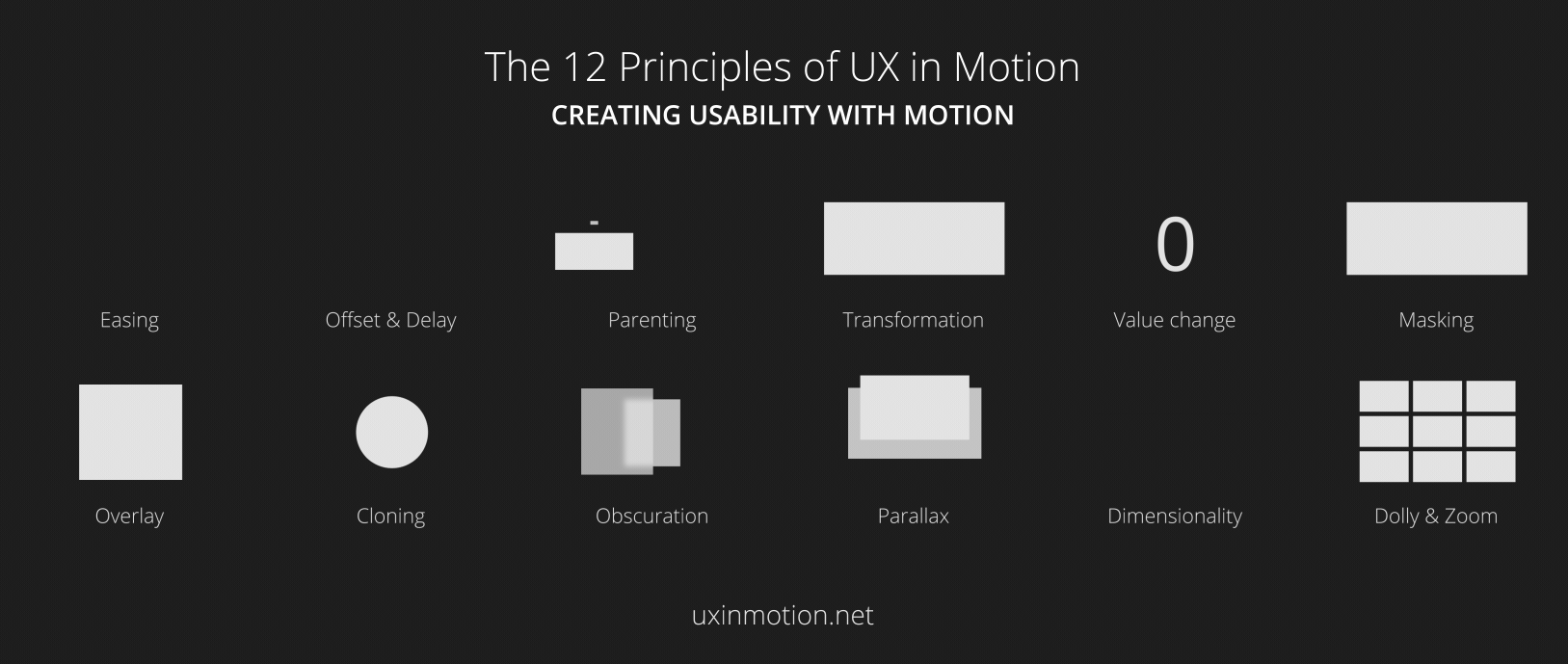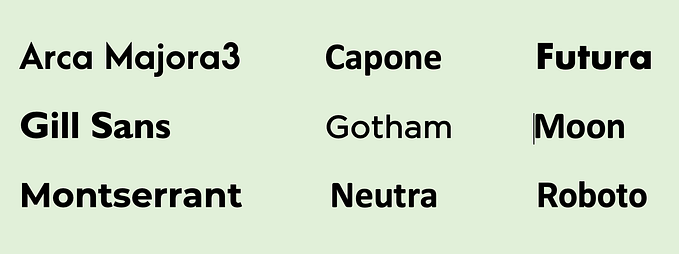Member-only story
Visual storytelling and UX design

Visual storytelling is the use of images to tell a story. These images can be pictures, illustrations, videos, or even graphics.
Visual storytelling can be an important part of establishing an emotional connection with people. It can be a useful tool to maximize the design of a website and provide users with the best experience.
What Makes Visual Storytelling So Effective?

Humans are visual creatures. The human brain has an entire lobe, the occipital lobe, dedicated to sight and processing visual information. Parts of the parietal lobe are also dedicated to processing visual information. With so much of the brain dedicated to sight, it is no wonder that the brain can recognize an image in as little as 13 milliseconds. This is less time than it takes to process speech or text.
The brain can not only recognize images quickly, it can also retain visual information with great accuracy for a long time.
How Can Visual Storytelling Be Used in Web Design?
Given how the brain is wired to process visual information, it is important to use effective imagery whenever possible. In addition to being one of the fastest ways to reach people and best ways to be remembered by them, effective imagery makes it more likely that content will be viewed at all.
“Great design is storytelling at its finest.”–Jim Antonopoulos
The Nielsen Norman Group, leaders in UX design found that only 16% of people read a webpage word for word while 79% of people merely scan web pages. This means that if information is buried in paragraphs of text, a user may look over it and never actually see it.
A study by Chartbeat found that when reading a webpage, most people will abandon a page without scrolling through it at all. Many people in the study did not even get halfway down the page they were looking at before leaving the web page. When people did continue to read and scroll through a web page, these pages had images or videos…