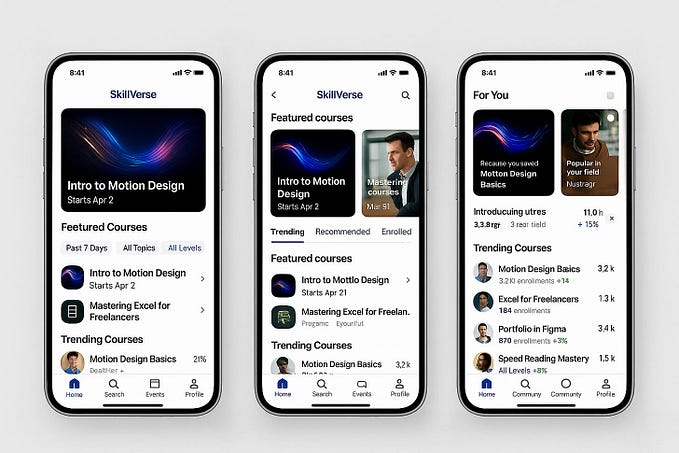You're reading for free via Adolfo Ramírez Corona's Friend Link. Become a member to access the best of Medium.
Member-only story
What desk setup would you bring to a desert island?
Or to your home during a pandemic lockdown.
 Throughout life, you experience a lot of desks and a lot of desk setups. Real or virtual, at the office or at home, temporal or permanent — just a way to call it, nothing is permanent— a big one with a great office view or a small one in the dark corner of a store.
Throughout life, you experience a lot of desks and a lot of desk setups. Real or virtual, at the office or at home, temporal or permanent — just a way to call it, nothing is permanent— a big one with a great office view or a small one in the dark corner of a store.
You may change jobs or be on a trip, taking work to vacations, having a new remote job, or living in lockdown in the middle of a pandemic. On any given day you have the task of thinking about what desk setup you would bring to a desert island. Or to your home in pandemic lockdown.
Throughout the time you are going to have a basic set of things and tools that come to mind when having to set a new desk.
Call me pessimistic. I prefer stoic or minimalist. But even the years I worked at a big company as an executive director and I had the privilege to have a big office with a great view, I kept things to a minimum. In quantity, type, and quality.
No, Marie Kondo didn’t exist in those years. But I have always preferred a simple life. I mean, life is complicated enough to add more complications.
Since then, I have worked in very different environments, under several budgets, and a variety of requirements to work.
That’s why I always keep in mind a basic set of things for basic desk setup.
Trends versus essential
There are several trends in this topic, almost one for each element to compose your desk: desk table, desk computer or laptop, chair or bench, single or multiple screens, speakers, webcam, microphone, smartphone, and tablet support, keyboards, mouse, trackpads…
Some support the traditional desk but others bet for the standing table. In the middle, you may find the defenders of the adjustable height desk.
Let’s not start talking about chairs. Or benches, for those who prefer them. You may know that there are chairs that cost the same as a car. A new car I mean.
There are two essentials to consider no matter the trends. A table and a chair. Or if we want to see it more essential than that, a place to put your laptop on, and a place where you are going to be. The laptop can honor its name and be on your lap, and you on a couch, for example.
I have worked on very expensive office chairs, but one day I noticed how productive I can be on a simple coffee chair and table at Starbucks or similar.
Your table and chair have to be ergonomic. That’s it. You can even work on the couch for several minutes, but your position there has to be ergonomic.

- Your back must be straight.
- Your eyes and sight must be at the same height as your screen.
- Your neck must be straight in relation to your back — your head can be a little inclined.
- Joints should not be bent more than ninety degrees. Blood needs to circulate.
- Your forearms must be parallel to the keyboard, mouse, or trackpad.
- These two last statements imply that the angle of your arm versus your forearm has to be ninety degrees also.
No matter if you are next to the hotel’s pool in your vacation resort, a coffee shop, or your big office, try to keep this position. It’s going to save you a lot of pain. Literally.
(For more information on ergonomics you can check this page.)
You are always on the go
Impermanence is a thing, you know? And what about uncertainty? Well, if this pandemic crisis had brought something to us, it is a fast track course about impermanence and uncertainty, for sure.
You may be working from home, but that doesn’t mean that you have a dedicated area or a home office. And even if you have it, these days that the entire family is there I can assure you that you have to work on the go. Even being inside your home.
I have two computers. A Mac Mini and a laptop Chromebook. The first, I use it to produce podcasts, audio meditations, or audio in general, for design or web development. Sometimes even for photo and video editing. You need a good computer for that kind of stuff.
The Chromebook was originally a MacBook Air (the old ones), but I installed ChromeOS in it and it works marvelously. Well, at least for internet browsing and researching, writing, editing, publishing, web sites, and web apps maintenance, and even for little design tasks (thanks, Figma!).
So, for me, I need a place to set up the desktop computer and I can use the laptop anywhere.

And I need it because we are four members of a family living in an apartment — two daughters, my wife and me— and now that all of us are in it living in lockdown, spaces and times are complex. My wife is a teacher and is giving classes via Meet during the morning. My eldest has her distant high school classes during the morning too. Even the youngest is having an hour of videoconferencing with her teacher almost every day. And she is still in pre-school!
3 videoconferences in different places at the same time. And for the rest of the day, homework, Spotify, Netflix, reading, drawing, singing, karate — another videoconference — , playing, breakfast, dinner, cleaning…
That’s why I said we are living on the go inside our own homes. If you are going to be in more than one place — living room, dining room, bedroom… — you need to carry on some things with you every time you move. Well, unless you only work with a laptop and you have everything in there.
I usually use a tray. It doesn’t need to be a special tray. I have even used the lid of a wood box. I carry on my laptop and extra stuff almost without changing my “desk” setup from one place to another. Either because the girls are playing music aloud in the living room or because I’m in the dining table and dinner time is coming, if I need to move to avoid the noise or to obstruct a girl’s game I can do it fast.
Your desk setup is an interface
The same principles for UI design apply to the design of your desk set up. Remember this two:
- Hick’s Law: The time it takes to make a decision increases with the number and complexity of choices. Keep it simple. A big and full pen jar may look nice and colorful but is not going to help when you only need a pen to write down a little memo.
- Cognitive Load: The total amount of mental effort being used in a person’s working memory is limited. Some say that most people can only keep on average, seven items in their working memory. I used to have a lot of office supplies in my desk drawers for just-in-case situations, but the truth is that when the situation arrives I forgot the items I store.
What desk setup would I bring to a desert island?
This is not about specific brands or products. Archimedes said, “If you give me a lever and a place to stand, I can move the world”. I know web designers and developers that say “If you give me a laptop and a good wi-fi, I can move the world”.
Yes, everybody has his or her preferences, but some of them can change with time or they depend on the kind of project. For some jobs I used to give my kingdom for some statistical software suites, but not anymore.
The panorama in design has changed enormously in the last decade. There are very good open-source apps to do the job, but there are also diverse web apps to accomplish tasks that in the past required very expensive software to complete them.
You can do little things very fast with tools like Canvas, and entire projects with Figma. For little pieces of video or multimedia, you can use Biteable and for audio you have Soundtrap. And what about those times when you necessarily needed a computer with the Office installed to do any job? I don’t remember the last time I opened Word.
Here is the basic stuff. Other things can change or be added, but you have to build upon the basics.
A laptop, a tablet or something portable
Unless I need to do design, development, audio, photo, or video production, a laptop is the better choice.
I have used laptops, tablets or even my smartphone to work — just to write and with the help of a Bluetooth keyboard, of course — when I need to be on the go.
I don’t believe in batteries so I always carry the charger with a short cable. I put extensions in the places I usually work at home so I don’t have to take the long one with me from one room to another. And in case of energy failure, I have the battery always fully charged.
I have every cloud and app service ready to work on the laptop but I try to keep most of the work ready to be used offline. At least for the work session in turn. Wi-fi could slow down— do you remember the 3 videoconferences in the morning? — of even fail completely and I don’t like to stop working in the middle of a session. Or at least, I like to have something to do while the wi-fi comes back or gets better.
Wi-fi
Obviously, right? Think again. The quality of the cappuccino or expresso is important when choosing a cafe to work, but not as important as the quality of the wi-fi.
Or you can think about how cool it can be to work in your apartment's balcony or the hotel’s pool, but if the wi-fi signal is low there, you are going to sacrifice the fresh air for a better connection.
A notebook
I’m old school, I know, but this is a basic tool, especially when using a laptop because it can become your second display. Always the same notebook and always next to the computer.
For me, it is plain paper, good for writing and drawing. I like any Moleskine look-a-like but the important is the thickness of the paper — I use a fountain pen, occasionally — and the size. I love big notebooks but they are not practical to work on the go.
Are you in the middle of answering an important email and suddenly you remember having to check your bank account? Well, I will write that down in the notebook and continue with the email.
Pen
I’m a writer and I enjoy drawing once in a while, so it’s inevitable to love and collect pens. To work on the go I have a retractable pen with me. It's easy to start using it and you don’t lose the cap.
I prefer a smooth flow with gel-based ink but that doesn’t mean that it has to be an expensive pen. I have collected pens at hotels or conferences that run smoothly on paper.
My notebook is a mix of writing, doodles, diagrams, and drawings so a pen that can cover those chores is enough.
Index cards
I have some index cards with a notebook. While the notebook keeps a dated journal, an index card can be used as a bookmark and have recurring information on it. Or you can use it for a quick prototype, to write down a phone, address or wi-fi password.
If I’m going to have a meeting and I don’t want to forget the talking points, I prefer to write them on an index card and use it during the conversation.
They are great for writing personal notes to your loved ones and leaving them on their own stuff.
Post-its
I don’t use a lot of post-its but I hate to need one and not have it on hand. I have some pasted on the last pages of the notebook, just in case. For every temporary memo or to do’s list is a good option, and I can paste it on the computer screen, on a book, on a door… you know, post-its!
Smartphone
It’s terrible when you just sit to work and after some minutes, just when you start to enter “the zone”, your phone rings and it’s in one of the pockets of your jeans. You have to stand up, put your laptop aside, answer, talk for a while, and then, come back to work.
Even if you are going to work on the dining table or on the living room’s couch, remember to have a place for your phone, just like you would do in a regular office. When a notification appears on the screen, you can see it without leaving your keyboard.
Need more? Think again
Every profession and even every project needs different tools and approaches, of course. But it’s important to keep it simple, especially when you are on the go. Even if on the go means your own home.
Less is more in this case. There is no need to be overly productive in the middle of a crisis like this pandemic. We are stressed enough.
Apply those design principles to your own desk setup. You are your main user.