Why we struggle with smartphone keyboards — and 5 ways to change that
Yesterday an excellent study about typing on smartphones was published by ETH Zurich, Aalto University of Helsinki and University of Cambridge. They analyzed over 37,000 smartphone users and were surprised by the fast average typing speed of 36 words per minute. Especially teens had less trouble than expected and typed more than 50% faster than people in their 50s.
Particularly interesting was their analysis of typing errors. In their typing test, 2.3 out of 100 letters were mistyped and left uncorrected. In addition, people used backspace more than 4 times. While these numbers may sound little, this means that 1 out of 5 words is misspelled.
These findings coincide with our own surveys. “Many typos” was the most frequent pain point, mentioned by 74% of participants, followed by “bad auto correction”.
That’s why we think that ordinary keyboards on smartphones are generally flawed. And that’s how we suggest to solve it:
1) Use larger keys
The QWERTY keyboard was designed for 10 finger typing on mechanical typewriters. To fit on a mobile screen its width has to be shrunk significantly. This results in very narrow keys that are hard to hit.
2) Optimize for two fingers
The researchers discovered that typing with two thumbs increases typing speed by 33%. Additionally, most frequently used keys such as space should be located in the center so they can be reached better by the thumbs.
3) Consider user’s typing history for autocorrection
According to the study, autocorrection significantly improves typing speed, but the error rate doesn’t drop. There are two reasons for this. The autocorrection doesn’t identify the correct word. Even worse, it miscorrects a yet unknown word, e.g. a name.
4) Provide ability to undo autocorrections
As mentioned before, spotting typos on smartphones is especially exhausting. That’s because you need to shift the focus back and forth between the keyboard and input field.
5) Make deleting easier
Even with the best algorithm, a keyboard can’t correct all typos. And sometimes we simply want to change something we wrote before. While backspace seems to be a straightforward way, it isn’t. Especially not for deleting multiple characters. Pressing backspace multiple times is cumbersome, and when tapping and holding it’s hard to catch the right time to release. Why don’t we make use of the awesome capabilities of touch screens?
How such a keyboard could look like
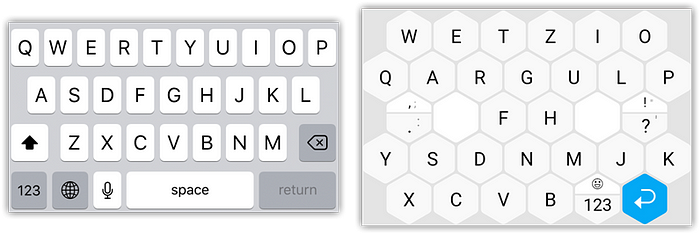
We’ve spent thousands of hours designing a keyboard made for smartphones. The result is Typewise.
Find out more and try it yourself. Typewise is currently in beta and in the final stage of fine-tuning. Your feedback would be very valuable to us.
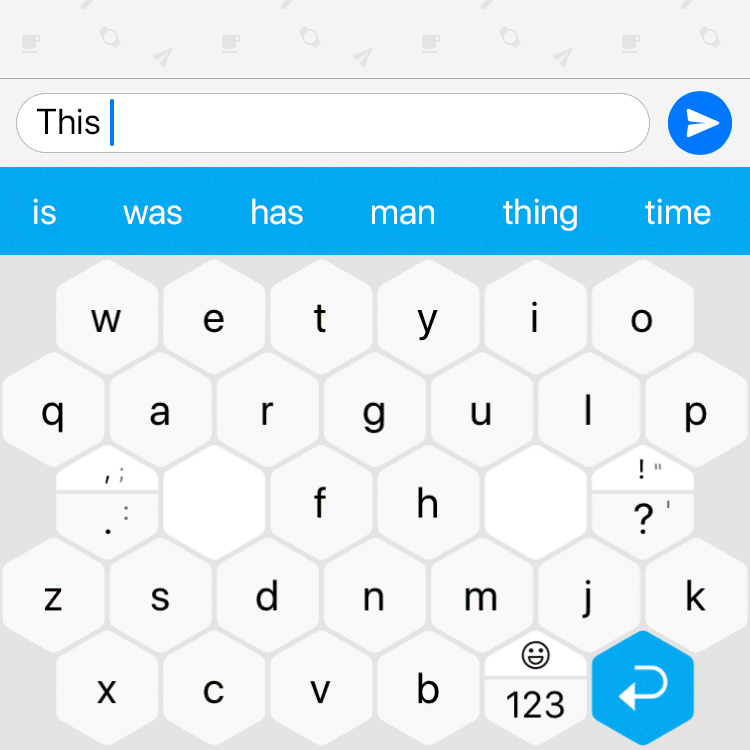
Let’s start the typing revolution now!







