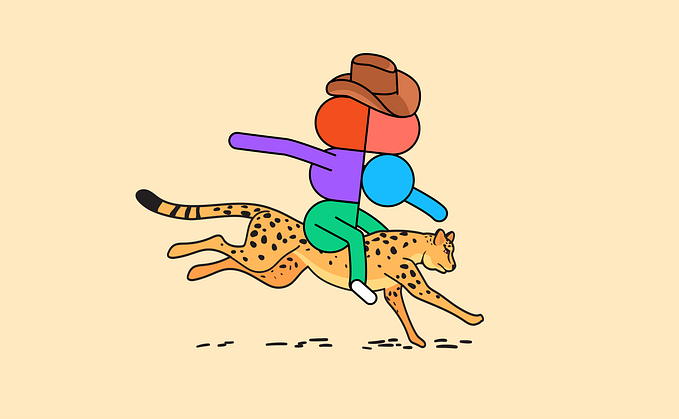Member-only story
10 Commandments in Figma
10 Rules & Best Practices when using Figma

Figma is used by most design teams today, but not all designers utilize it to the full capacity and get the most out of what the tool has to offer.
In this article, I would like to share a few best practices I've learned over the years using Figma to help maximize how we use the tool to become more effective and efficient.
1. If an element is used more than once, make it a component

I recommend as a component best practice to create components as much as possible. If an element appears two or more times in my file, I turn it into a component.
I do this because if I'm using components, in an instant, I'm able to see what a design would look like by making an adjustment in one place. It also keeps my file more organized, easier to manage, and components are quick to search and find when needed.
2. We should (almost) never use groups

Groups in Figma are basically obsolete.
As Molly Hellmuth puts it in Why you should use Frames, not Groups, in Figma — "As far as I can tell, (groups) only exist because designers are used to having them in other design tools, and Figma is easing their transition by including them."
I can only think of one scenario when groups make more sense than frames or, better, an auto layout frame — and that’s when we have a group of vectors for an illustration. For everyday interface design, though, it’s best to ditch groups.
Groups don't allow us to set different behavior for elements within a group the way frames do. Everything in a group resizes the same way, and it can't be customized the way frames can to adapt content differently on resizing using constraints and independent sizing.