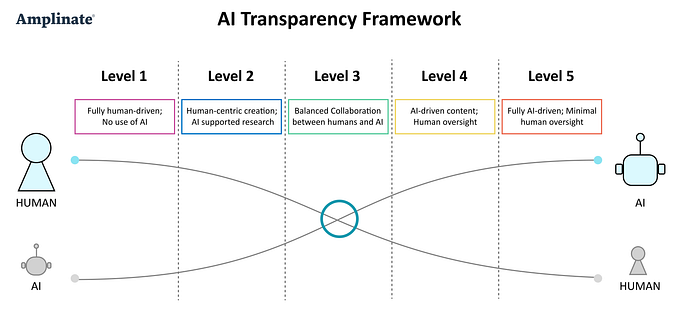Booking.com — a design exercise
And how I got rejected by Booking.com

Last year in June I was interviewing at Booking.com for a position of Graduate UX designer. Part of my interview process was to come up with four small actionable improvements to current Booking.com website. As many of you know Booking.com is well known for A/B testing every decision and backing up everything with data.
I came up with 4 small improvements in different areas of the booking process. When I was working I was looking at the feasibility of improvements and ways to measure them — so a total redesign of the homepage is out of the picture here. In my process, I questioned myself WHY this would bring value to the user, WHAT is the functionality and HOW to measure.
1. Add define region on map
WHY
Problem occurs when users don’t know regions of a city by name, but know where they want their accommodation to be on the map.
WHAT
Added button on map view where users are able to select a region where they want to stay. After choosing a region, only accommodations in that area will be displayed in listing. That way users would find their preferred accommodation faster.
WHAT TO MEASURE
- Conversion to booking
- Time from search to booking
- Exit rate / bounce rate
2. Add image browser to listing page
WHY
Users want a fast overview of the hotel before they dig deeper into choosing their preferred room. This would make choosing process of booking an accommodation faster. Users would have more information with less clicks and would consequently convert to booking more.
WHAT
Added arrows to browse through 3–4 images of accommodation on listing page.
WHAT TO MEASURE
- Conversion to bookings
- User engagement
- Exit rate / Bounce rate
- Time from search to booking
3. Add Destination Finder to homepage
WHY
To persuade users that don’t have their destination set and come to website to explore different possibilities.
WHAT
Search bar that allows users to explore different travel destinations, based on their preferences. They can choose their activities, destination and time of travel (if they do not have defined dates, they can choose preferred season, month or just explore their possibilities). When clicking on search it would redirect them to travel guides search results. That way users would come to the website booking.com not only to book an accommodation, but also to explore possibilities of their next trip.
WHAT TO MEASURE
- Bounce rate
- Conversion to bookings through search for inspiration
- Number of searches
- User acquisition
4. Add image to map view hover
WHY
When users are exploring the possibilities of accommodation on their trip, they are usually more interested about the pictures of the accommodation than its name. Now they could switch to map view and quickly scan, if the accommodations they like are in their prefered area.
WHAT
Expand modal window by adding small image next to the name and price of the hovered accommodation.
WHAT TO MEASURE
- Time from search to booking
- Conversion to bookings
- Exit rate / Bounce rate
Conclusion
In the end, I came to the final round of interviews on-site in the amazing city of Amsterdam. Unfortunately, I wasn’t selected as their next UX graduate designer, but the whole process was a big learning for me. Even though the Booking’s design process is quite intense and hard I really enjoyed every step of it.
After the rejection from Booking.com, I got an offer at another company in Amsterdam. Currently, I am working as a product designer with an amazing team at MOBGEN Accenture Interactive.